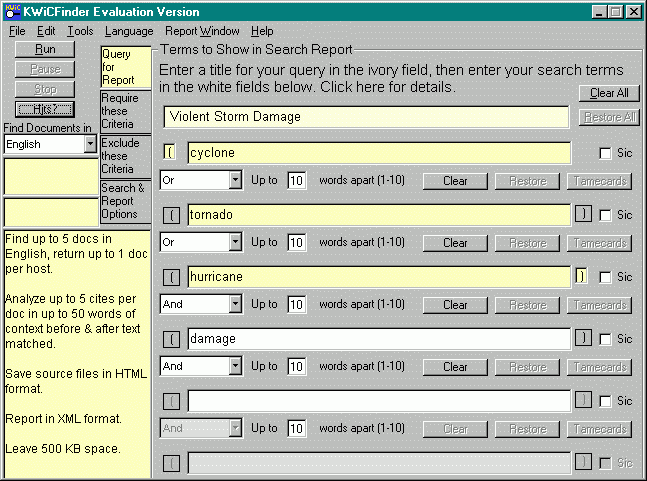
The Main Query Window provides fields in which to enter words or phrases to search for. Logical relations between fields (AND, OR, NEAR, BEFORE, AFTER) are selected from a dropdown box. Search options selected are summarized in a box at the upper-left (click this box or the "Search & Report Options" tab to change the options).
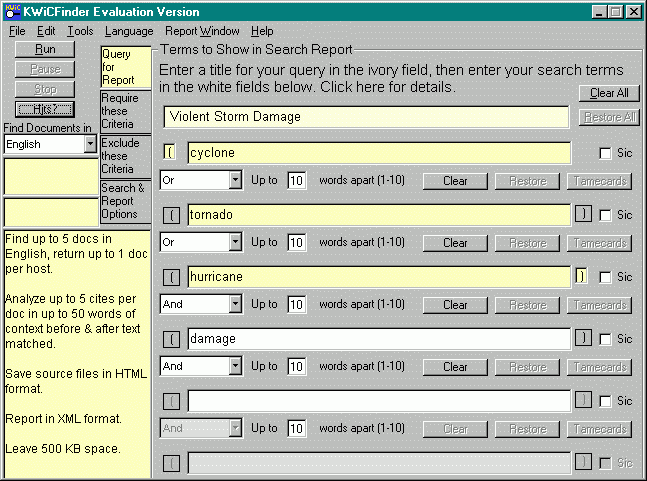
| Tabs allow the user to access other "panes" for specifying additional criteria for selecting documents to include in the search report and for setting search options (click to switch panes). | 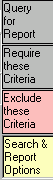 |
| Numerous search options control the scope of the search, the size and format of the report, and whether to save documents matching the user's search criteria on the hard drive. | 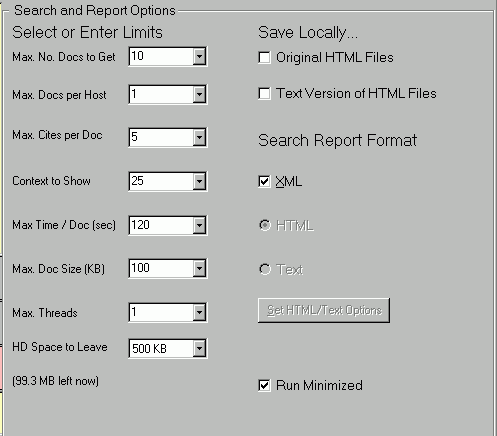 |
| Inclusion and Exclusion Criteria are
specified on two other panes. These criteria further focus the search by
date, domain (roughly speaking, a document's country of origin), and other words
which must (or must not) be found in documents included in the
search.
These "selection criteria" are used only to include or eliminate potential matches. They are not excerpted in the search report. |
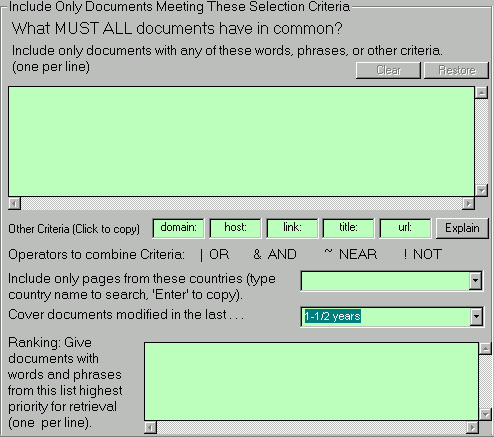
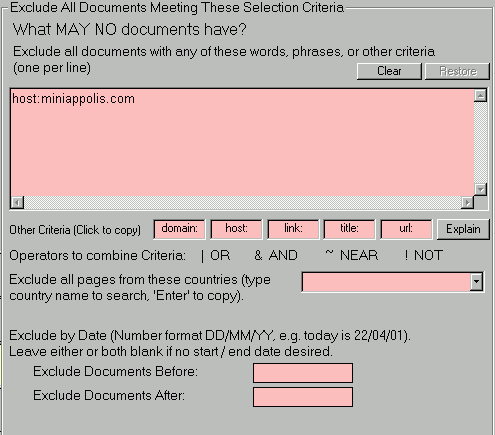 |
Screen Shots | Report Formats | Sample Search Reports
Download KWiCFinder | Register Interest
Support | Forum
| Feedback to | Questions or Suggestions |
| Author | William H. Fletcher |
| Version | 24 April 2001 |
| URL | http://miniAPPolis.com/KWiCFinder/KWiCFinderScreenShots.html |